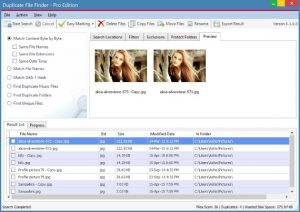Are you looking for a free program to help you find duplicate file on your computer? If your laptop PC feels heavy, it might be because you have a lot of duplicate files. There is a chance that you could save data in a storage memory that has duplicates without realizing it. These duplicate files use up all the storage space and must be deleted immediately.
The information below is for people who want to back up their data, like movies, music, pictures, and documents. You might have thought that the data was duplicated. Well, there are several ways to get rid of duplicate files. One common way is to delete all the copied files one by one. This is a tedious way to do it, though, because you have to go through each file individually.
Constant changes only create many useless files, making it hard to figure out which file to use and slowing down your PC. The best way to make your computer run faster is to keep only one file for your data and delete the other files that are the same. Your goal should be to free up space on your computer’s hard disk and save money. applications that can find duplicate files can help you do this.
20 Free Duplicate File Finders Software for Windows PC
Today, we’ve compiled a list of all the best free software to find and delete duplicate files from your computer’s hard drive and other external drives. These applications let you track down multiple copies of ZIP, RAR, and MP3 files using methods like SHA1, CRC32, and MD5. You can then move the duplicate files to any of the identical formats, like CSV, TXT, or HTML.
So, use the list of free software for finding duplicate files below to recover your PC back some much-needed disk space.
1. Puran Utilities
With Puran Utilities, you get a set of more than 20 tools that help you improve the performance of your computer. It also has a one-click maintenance feature that cleans up your computer and keeps it from making mistakes. Aside from the many tools, it also has a Duplicate File Finder tool that makes it easy to find files.
Using this duplicate file finder windows 10 tool, you can easily find and delete duplicate files from the specified drive. It also frees up space on your PC’s hard drive, making it run faster and more smoothly.
Compatibility: Windows Xp/2003/Vista/2008/7/8/10
2. ANTI-WIN
Anti-Twin is a small piece of software that helps you compare files. It does this by searching your computer’s hard drive for files that are similar or the same. You can then choose whether to send the duplicate files to the recycle bin or delete them permanently. This will free up space on the hard drive and make the PC run better overall.
It can also exclude specific extensions, search by file size, or look for duplicate files with different extensions. Anti-Twin helps it easy to search and remove files, like MP3s and files.
Compatibility: Windows 8/10, 7, XP, 2000
3. Duplicate Commander
If you’ve been downloading, editing, renaming, or importing many files on your computer, you can be sure that it has a lot of useless duplicate files that slow it down. Duplicate Commander is a simple program with an easy-to-use interface that makes it easy to find duplicate files and delete them.
Aside from the basics of scanning and deleting, it has more features than other tools that do the same thing. It quickly looks for duplicate files and matches each set of identical files by size, location, and date. It makes it easier for you to manage the check boxes for duplicate files and equips you with tools to pick items of a certain size or extension.
Compatibility: Windows 2000/XP/2003/Vista/Server 2008/7/8/10
4. Clone Cleaner Lite
Even if your new laptop has a lot of disk space, duplicate files still take up a lot of it and waste many resources. Clone Cleaner Lite is a valuable tool that helps you find duplicate files that are hidden and gives you a choice to either delete them or copy them to a different location/directory.
The interface is easy to use because it has clear icons, tooltips that move around, wizards, and the ability to add and edit search paths. You can also view and change the search results. The best part is that Clone Cleaner Lite has a wizard called “Content Comparison” that looks at files to see if they have the same content and then shows the search results.
Overall, it’s a well-organized tool that cleans your PC of any junk or duplicate files quickly and clearly.
Compatibility: Windows NT/2000/XP/2003/Vista/Server 2008/7/8/10
5. Auslogics Duplicate File Finder
If you have a lot of duplicate files, like pictures, archives, music, videos, or programs, Auslogics Duplicate File remover Finder can help you find them and then let you choose which ones to delete and which ones to keep.
You can compare files by their names and contents, and it also lets you tell the real identical files from close matches. The interface of Auslogics best Duplicate File Finder is easy to understand and use.
Compatibility: Windows XP/Vista/7/8/10
6. Advanced Uninstaller Pro
Innovative Solutions’ Advanced Uninstaller Pro is an excellent solution for your Windows OS that equips you with a set of different tools and an easy-to-use interface. It comes with many tools, one of which is a tool that looks for duplicate files and lists them. Then you can get rid of the files you don’t want and free up space on your computer’s disk so you can work faster.
Compatibility: Windows 10, Windows 8.1, Windows 8, Windows 7/10, Windows Vista, and Windows XP, all editions, 64-bit and 32-bit
7. SlimCleaner Free
SlimCleaner is an excellent piece of software that can find all the identical files that are spread out across your computer’s drives. Aside from the tools it gives you for managing your disks. It also has a tool that helps you get rid of duplicate files in your computer’s registry. It has three different scan options: IntelliMatch Accurate, IntelliMatch Moderate, and IntelliMatch Quick Scan. You can also choose to find with all or only certain file types.
Compatibility: Windows XP/Vista/7/8/10
8. Comodo System-Cleaner
Along with other tools that protect your computer from outside threats, Comodo System-Cleaner has a “Disk Clean” tool that helps you find and delete duplicate files. It offers three useful cleaning tools: Registry Cleaner, Privacy Cleaner, and Disk Cleaner. Most of your computer’s disk space is freed up by these utilities, which makes your PC run faster.
Compatibility: Windows XP/2003/Vista/7/8/10
9. CloneSpy
CloneSpy is a dedicated duplicate file finder that gives you identical options to find files that are the same. It helps you get back valuable disk space by determining which files are duplicates and then deleting them. With this tool, you can not only find duplicate files, but you can also find files with the same name, the same size, and that are zero bytes long.
It helps delete junk files, moves junk files to a specific location, exports a list of duplicate files without deleting them, and does more. CloneSpy also helps find older versions of the same file that may be slightly different but are no longer used. The software can also find files that take up space on the disk but don’t contain any data.
Compatibility: Windows 2000/XP/Vista/7/8/10
10. AllDup
AllDup is a free program that helps you find duplicate files and delete them to free up space on your hard drive. It quickly finds duplicate files of any kind, whether music, pictures, movies, or text. The powerful software helps find identical files by using the file name, file size, content, hard links, file extension, file attributes, and file dates.
AllDup also helps find duplicate digital photo files, ignores ID3 tags and MP3 files, makes a shortcut for the last original file, shows a list of files that are not duplicates, exports the search results to CSV or TXT format, and has many other advanced features that make it stand out in its category.
Compatibility: Microsoft Windows 2000, Windows XP, Windows Vista, Windows 7, Windows 8, Windows 10
11. CCleaner
CCleaner is an easy-to-use utility that helps you remove junk files from your computer’s registry for free, which improves its overall performance. It has an easy-to-understand interface that lists all of its tolls and gives clear instructions on how to use it. This makes it easier for users to understand. It has four options: Cleaner, Registry, Tools, and Options. System maintenance software gives you tools to delete temporary files, clean up your registry, and get rid of cookies that are no longer being used in your web browser. It also helps you find duplicate files and delete them to speed up your PC.
With the file name, file content, file modification date, and file size, you can even find identical files. Not only that, but CCleaner also displays the list of things to ignore. Once you have a complete list of the duplicate files, you can check the boxes next to the duplicate files and remove them permanently.
Compatibility: Windows 10, Windows 8/8.1/10, Windows 7, Windows Vista and Windows XP
12. Exact Duplicate Finder
You can find duplicate files anywhere you want to with the help of Exact Duplicate Finder, which uses a byte-by-byte comparison location. It’s free software that helps it easy to find and get rid of duplicate files on your Windows OS. It can help you find files that are saved with different names and display the search results by location.
Depending on the file type, it has different criteria already set. It lets you find duplicate files by looking for all files or using any pre-set benchmark. Exact Duplicate Finder is a portable piece of freeware that offers fast and accurate results, renames the moved file automatically, and lets you choose which duplicate file to keep in a few different ways.
Compatibility: Windows 10, 8.1, 8, 7, Vista and X.
13. FileMany
FileMany is a flexible duplicate file finder that helps you find duplicate files on your disk and in your network. Then you can move these files, ignore them alone, or delete them. The tool uses a number of customizable criteria to tell the difference between real duplicates and similar types of data. This helps you avoid deleting the wrong files.
It’s a good idea to use FileMany before cleaning or defragmenting the drives because it can speed up the process and help make errors. Also, the tool can enable you to free up disk space and stop your drive from slowing down if you boot from a smaller SSD. FileMany is excellent software for finding duplicate files. It has a clean interface that is easy to use.
Compatibility: Windows 2000/XP/Vista/7/8/10
14. Duplicate File Eraser
Duplicate File Eraser makes finding duplicate files in the registry easier, which you can then delete if you want to. It is a simple program with a simple user interface that makes it easy to see all of its functions. First, you can choose the directory where you want to look and choose whether to look in hidden files or subdirectories.
Your search results are shown on separate tabs, where you can choose the file you want to remove for good. Duplicate File Eraser can be downloaded for free as a ZIP file and is available online.
Compatibility: Windows 98/Me/NT/2000/XP/2003/Vista/Server 2008/7/8/10
15. Fast Duplicate File Finder
Fast Duplicate File Finder is a simple tool that helps find duplicate files and delete them. Most of the essential features are free. It has one of the best user interfaces, which lets you see the results in neatly arranged columns, making it easy to move or delete duplicate files.
You can view or play text files, audio files, and more in the preview area. In addition to finding duplicates, Fast windows Duplicate File Finder also lets you search for duplicate files based on how similar they are.
Compatibility: Windows 8,10, Windows 7 32-bit and 64-bit, Windows XP, Vista
16. dupeGuru
dupeGuru is software that can help you find duplicate files on your computer’s hard drive based on their names or contents. Using the filename scan’s vague matching algorithm, you can find files with the same name even if they are not the same. It is useful software that can find duplicate files in just a few minutes. You can also change its matching tool to look for a specific type of duplicate files.
DupeGuru is designed to prevent you from accidentally deleting important files and lets you copy or move files to any location you want.
Compatibility: Windows, Mac OS X and Linux
17. DoubleKiller
DoubleKiller is flexible software that can scan your computer’s folders, drives, and even other computers on your local network for duplicate files that are taking up space on your hard disk. It finds duplicate files by comparing the size, name, date last changed, and content of each file. The tool lets you exclude files by type, size, or name, such as MP4, XLS, etc.
It has many advanced features, but the interface might not be easy for everyone to understand. You can add a folder to scan under the “Options” tab, then go back to the “DoubleKiller” tab and click “Run.” When you’re done with the steps, you can move or delete the duplicate files to a different location.
Compatibility: Windows 95/98/Me/NT/2000/XP/2003 Server/Vista
18. WinUtilities Disk Cleaner
WinUtilities Disk Cleaner (WinUtilities Free Edition) has a lot of tools, but it also has a tool to find duplicate files. It is an application that helps you display the speed and performance of your PC by using several tools. One of these tools is the duplicate file finder free, which lets you look for hidden copies of the same file on a certain drive, show the search results, and then remove the files to improve PC performance.
The software has an easy-to-use interface, and its features are more like a “wizard” that walks you through cleaning your PC. Using the utility, you can choose which duplicate files to delete. It also displays the file size of the drive before and after the PC cleanup. WinUtilities also has a “rescue” feature that helps you undo any program changes.
Compatibility: Windows XP/2003/Vista/7/8/10
19. Duplicate File Finder
Duplicate File Finder is free software that lets you search for and get rid of unwanted duplicate files on your computer. This will remove you recover the disk space that was wasted. You can use this tool over a network at home or work without installing anything. It looks for duplicate files, no matter their names, and gives you accurate search results.
Duplicate File Finder mac helps you find identical files like documents, images, MP3 files, etc., and files with the same name, content, and size of zero. You can also export the list of duplicate files to CSV, TXT, or HTML, among other formats.
Compatibility: Windows 8.1/8/7/10/Vista/XP 32 and 64 bit
20. Winmerge
Winmerge is a great way to get rid of many text files or documents that have piled up in your registry and need to be cut down. It lets you compare two versions of a document or two different versions of a directory and then see the differences between them on display. You can then choose to combine all of the text into one document.
Winmerge mostly finds two files or directories that are the same or older versions of each other rather than duplicate files. The best part is that you can view the differences and then easily combine the two files. The interface is simple because the icons show you where to find the right help.
Compatibility: Windows NT4/2000/XP
Last Words:
These were puter, causing it to slow down, run out of space, and confuse the users. These tools will help you find duplicate files on your computer and get rid of them. These tools are mostly free. One or two people are paid. I hope that these tools help you in a great way.
Here you can also check Submit a Guest Post Technology