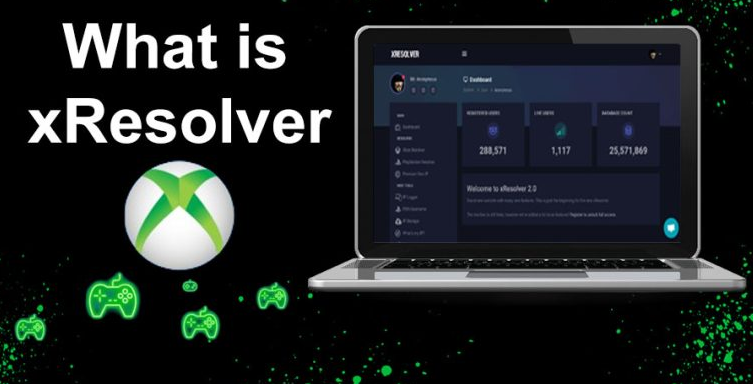Xresolver is a popular tool among gamers who use Xbox and PlayStation consoles. It allows users to find other players’ IP addresses, which can then be utilized for a variety of purposes, such as DDoS attacks and swatting. Xresolver has been a contentious issue in the gaming community due to its potential abuse and impact on online security.
For those unfamiliar with Xresolver, it is a resolver service for obtaining the IP addresses of other players. This information can then be used to launch DDoS attacks, causing players to lag or disconnect from the game. Additionally, Xresolver can be utilized for swatting, a dangerous activity in which someone calls the police and reports a phony emergency, resulting in a SWAT squad being dispatched to the victim’s home.
Despite the inherent risks, some gamers utilize Xresolver for legitimate purposes, such as tracking down cheating or griefing players in online games. But gamers need to understand the potential ramifications of using Xresolver and utilize it responsibly. We will provide a guide to Xresolver for Xbox and PlayStation users, explaining how it works, potential hazards and rewards, and how to stay safe while using it.
Understanding Xresolver
What is Xresolver?
Xresolver is a popular Xbox and PlayStation resolver that allows users to obtain the IP addresses of other players in online games. This information may be used to initiate DDoS attacks or harass other players. Xresolver promises to be a tool for gamers to track down cheaters and griefers, yet it is frequently used for nefarious purposes.
The Operation of XResolver
Xresolver scans online game servers for players’ IP addresses. This information is stored in a database that anybody with a subscription can view. Users can search for a player’s username, obtain their IP address, and other information like their location and internet service provider.
Xresolver may obtain this information because online games frequently use peer-to-peer connections, meaning players communicate directly rather than via a central server. This makes it easy for Xresolver to intercept and gather players’ IP addresses.
The Legality of IP Resolution
In many jurisdictions, resolving or obtaining someone’s IP address without their consent is illegal. In the United States, using someone’s IP address to launch a DDoS attack or harass them online is a federal offense. Although Xresolver says it is not responsible for how its users utilize the information it offers, this does not relieve it of legal liability.
In conclusion, Xresolver is a contentious tool frequently used for harmful purposes. While it promises to be a tool for gamers to track down cheaters and griefers, it is commonly used to commit DDoS attacks or harass other players. Users should be aware of the legal ramifications of using Xresolver and, if applicable, utilize it responsibly.
Protecting Your Privacy:
Risks of IP Exposure.
Knowing the potential risks associated with IP exposure when using Xresolver is important. If your IP address is made public, it can be used to track your online behavior and compromise your personal information. It is important to protect your privacy because Xresolver allows users to search for IP addresses associated with Xbox and PlayStation accounts.
Preventive Measures
You should use a VPN service to keep your IP address private. A VPN, or virtual private network, encrypts your internet connection while concealing your IP address from prying eyes. This makes it far more difficult for someone to track your online activities or steal your personal information. To prevent unauthorized access, it is also important to establish strong and unique passwords for all of your online accounts.
Using VPN Services
When using a VPN service, choosing a reliable provider with robust encryption and a no-logs policy is important. This ensures the VPN provider does not track or record your online activities and personal information. To better protect your privacy, it is recommended that you choose a VPN server location that is remote from your physical location.
Finally, protecting your privacy when using Xresolver is critical to ensure the security of your personal information and online behavior. Preventive actions, such as using a VPN service and strong passwords, can significantly lower the danger of compromised IP exposure and confidential information.
Utilizing X Resolve for Xbox
Xresolver is a sophisticated tool that helps Xbox players find the IP addresses of other players on the network. This can be beneficial for various purposes, such as tracking down hackers or griefers or determining who is behind a certain account. This section will provide a step-by-step guide to using Xresolver for Xbox and some troubleshooting suggestions for frequent issues.
Step-by-Step Guide
- On your PC or mobile device, navigate to the Xresolver website first.
- Click the “Xbox Resolver” tab at the top of the page.
- Enter the Xbox Gamertag of the player for whom you wish to find the IP address in the search bar.
- Click the “Resolve” button.
- Wait for the website to process your request. This may take many seconds.
- Once the IP address has been located, it will be displayed on the screen.
It is important to note that Xresolver is only sometimes completely accurate and may occasionally provide erroneous or outdated information. Furthermore, using Xresolver to obtain someone’s IP address without their consent may violate their privacy and result in legal implications.
Troubleshooting: Common Issues
If you’re experiencing problems using Xresolver for Xbox, you might encounter a few common issues. Here are some troubleshooting suggestions to assist you in resolving these issues:
Issue: Xresolver is not working.
Solution: Ensure you have entered the correct Xbox Gamertag into the search window and selected the “Resolve” button. If the website still does not work, try deleting your browser’s cache and cookies or using a new browser or device.
Issue: Xresolver provides inaccurate information.
Solution: Unfortunately, Xresolver is not always completely accurate and may occasionally provide obsolete or erroneous information. If you believe the information provided by Xresolver is wrong, you should try using a different IP lookup tool or contacting Xbox support for assistance.
Issue: Xresolver is not displaying any results.
The player you are attempting to find the IP address may have enabled privacy settings on their Xbox account if Xresolver is not displaying any results. In this instance, you should try using an alternative IP lookup tool or contacting Xbox support.
Overall, Xresolver might be a valuable tool for Xbox players who want to find the IP addresses of other users on the platform. But it’s important to utilize this tool responsibly and respect other people’s privacy.
X Resolver for PlayStation
Xresolver is extremely useful for resolving IP addresses on Xbox and PlayStation consoles. This section will cover how to utilize Xresolver on PlayStation platforms.
Step-by-Step Guide
To utilize Xresolver on PlayStation, follow these easy steps:
- Navigate to the Xresolver website using your web browser.
- Click the “PlayStation Resolver” tab.
- Enter the PSN username or gamertag for the player you want to resolve.
- Click the “Resolve” button.
- Wait for the results to load.
Once the results are displayed, you can view the IP address of the player you resolved. This information can be utilized for various purposes, including tracking down hackers or cheaters in online games.
Troubleshooting: Common Issues
If you encounter any issues while using Xresolver on PlayStation, consider the following troubleshooting tips:
- Please ensure that you have entered the right PSN username or Gamertag.
- Examine your internet connection to ensure it is reliable.
- Clear your web browser’s cache and cookies.
- Consider using a different web browser.
If the above steps do not solve your problem, please get in touch with Xresolver support for further assistance.
In conclusion, Xresolver is an effective tool for resolving IP addresses on PlayStation consoles. By following the easy procedures in this guide, you can utilize Xresolver to determine any PlayStation player’s IP address.
Alternatives to Xresolver:
Other IP Resolvers.
While Xresolver is a popular IP resolver for Xbox and PlayStation, alternatives are available. One such alternative is OctoSniff, which has comparable characteristics to Xresolver, including the ability to find players’ IP addresses in online games. OctoSniff also provides network monitoring and packet sniffing features.
Lanc Remastered is an alternative to Xresolver. This IP extractor tool allows users to obtain the IP addresses of Xbox and PlayStation online game players. Lanc Remastered is a free tool that offers accurate results and is simple.
Network Monitoring Tools
In addition to IP resolvers, network monitoring tools can track and analyze network traffic. One such tool is Wireshark, a free and open-source packet analyzer. Wireshark may be used to collect and analyze network data in real time, allowing you to spot potential network issues.
Another network monitoring tool is Fiddler, a web debugging proxy. Fiddler can be used to monitor and analyze online traffic and detect any security flaws.
It is important to note that using IP resolvers and network monitoring tools for nefarious purposes is illegal and can have serious implications. Users should always utilize these tools responsibly and for lawful purposes.
Conclusion
Xresolver is a powerful tool that allows gamers to track opponents using their IP addresses. The tool is especially valuable for those who have been victims of cyberbullying or harassment because it will enable them to pinpoint the root of the problem and take appropriate action.
The tool has advantages and disadvantages. It can be used for nefarious purposes, such as DDoS assaults, and is illegal in many countries. Gamers must use the tool responsibly and solely for legitimate purposes.
Overall, Xresolver is a valuable tool for gamers looking to protect themselves and their online identities. However, it should be used with caution and prudence. Using the tool appropriately gives gamers a safer and more pleasurable gaming experience.